Introduction
ShellHub is a modern SSH server for remotely accessing Linux devices via command line (using any SSH client) or web-based user interface. It is intended to be used instead of sshd.
Typically, if you want to SSH a Linux device on a local network, you just need to know its IP address. However, in order to access a Linux device from outside the local network, you will have to go through a few inconveniences, such as getting its public IP address and configuring the router. Changing the VPN/firewall configuration can be cumbersome if the device is behind a corporate firewall that does not allow SSH connections.
ShellHub provides a way to avoid all these hassles, helping you easily and seamlessly access any Linux device behind firewall and NAT.
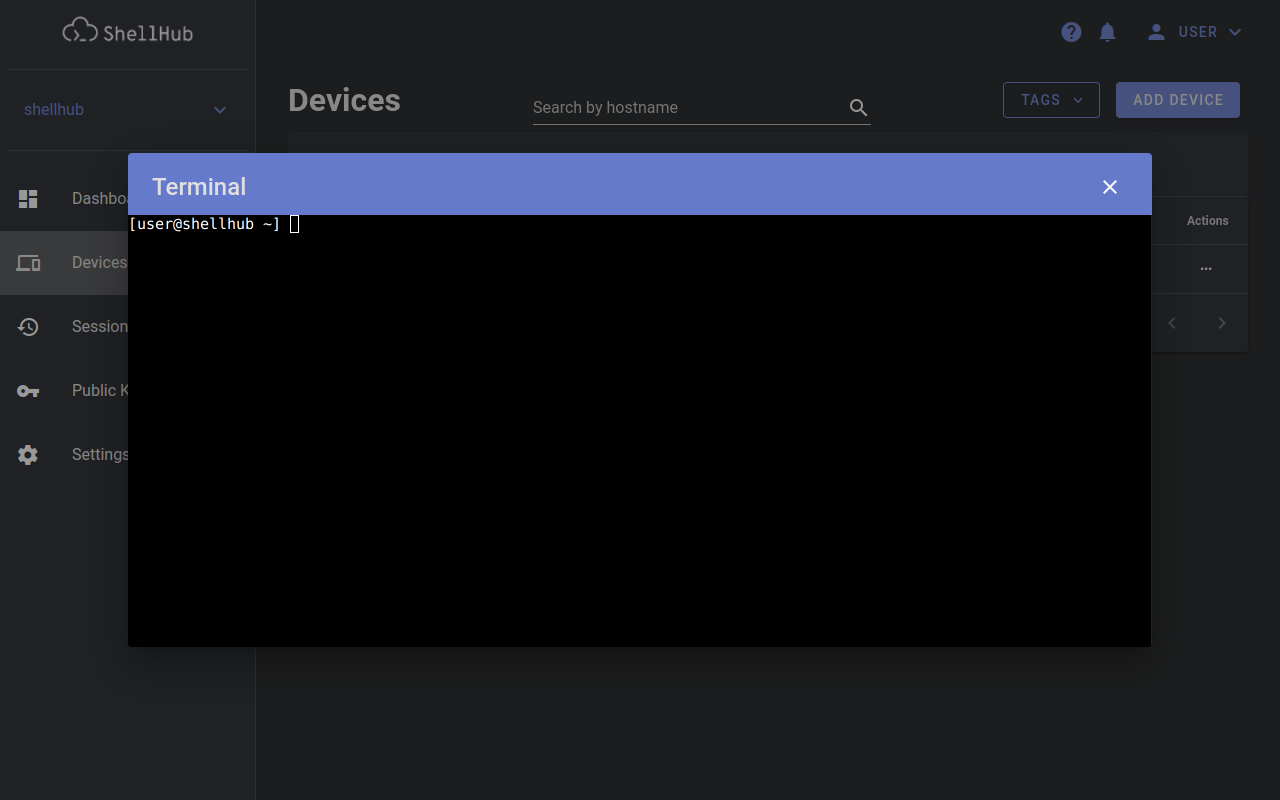
Overview¶
This introduction section is intended to give a high-level overview of the ShellHub.
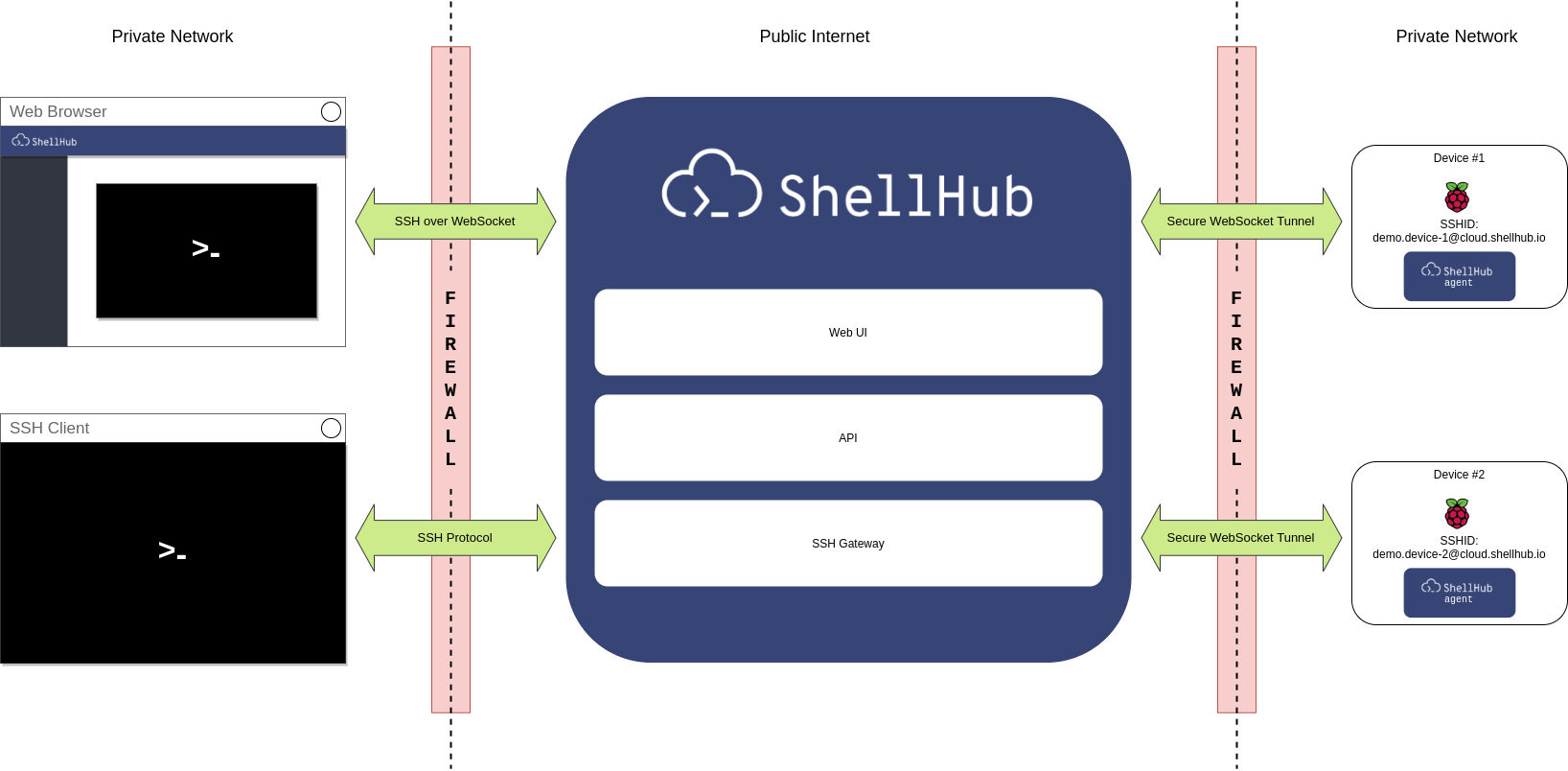
There are few basic concepts that are important to understand the ShellHub. Those basic concepts are detailed below:
SSH Gateway¶
The SSH gateway is a SSH server which forward connections to the devices running ShellHub's agent.
Device¶
An internet-connected device, such as a computer or something more specific like a single-board computer, running ShellHub's agent.
Agent¶
ShellHub's agent which must be installed on the device.
SSHID¶
SSHID is a unique address to identify a device in the SSH gateway, which must be specified in the following format:
<NAMESPACE>.<HOSTNAME>@<SERVER_ADDRESS>
Where:
<NAMESPACE>: Is the account namespace identifier<HOSTNAME>: Is the device hostname identifier<SERVER_ADDRESS>: Is the ShellHub server instance address identifier
Example of SSHID: demo.device-1@cloud.shellhub.io